A new month a new Module Roundup. Welcome back and join us as we take a look at a selection of Modules that either got a big update or came out this month. This time around we have a couple module suites with a variety of features, modules to help run your sessions and one that lets you better enjoy Foundry on non officially supported devices.
Recently Updated
GM Screen
First up we have GM Screen by Calego a module that gives a virtual tab where you can pin all kinds of information you may need during a game with a lot of options to customize.
What’s new with the recent update apart from improved performance is the ability to create Player Sheets that players can access any time. This can be useful for things like cheat sheets, rules, or important story points.
Simple Calendar
Simple Calendar by Vigorator is a system agnostic module that lets you add a customizable calendar to your game world. This module got a bunch of updates this month which implements features like support of game world time, moon cycles, seasons, letting players add their own notes to the calendar as well as a new compact view.
If you want to add an calendar to your game world this module may be worth a look even if you are already using modules such as Calendar/Weather or About Time. Simple Calendar lets you import their settings to it.
Token Magic FX
SecretFire surprised us with a new update to Token Magic FX, your favorite module to apply graphical filters to your Tokens and Tiles. This release addresses a number of fixes and underlying changes to improve the performance of the module.
That is not to say there hasn’t been some shiny new things. A new filter has been added to support Sprites as well as a macro that functions as a makeshift UI for TMFX helping you to select fire effects on the fly.
New Modules this Month
DF Architect
flameweave000 joins us again with DF Architect a new module that adds plenty of quality of life improvements to help you build your scenes more efficiently. The list is long and includes features like capture a snapshot of the canvas (optionally including the Token vision), shortcuts for layers as well as a quick swap feature between two layers or the ability to filter which layer you want to see or hide.
Additionally it also comes with new features specifically for Walls and Lightning. Hotkeys for Wall types, always have wall chaining activated without having to hold CTRL, join wall parts together or templates for different lightning sources. Be sure to checkout the module description for more details on all the features.
Mobile Improvements
Whether you want to access your character sheets or play whole sessions on a mobile device if this appeal to you it has just become a whole lot easier with Mobile Improvements a new module by Sunspots. It offers a complete UI overhaul including better controls with small screens in mind and it utilizes the TouchVTT module to interact with the canvas.
Similar to most mobile apps you can switch between the main view in this case the scene on the canvas and the settings/controls (the sidebar). Each window will be shown full screen but there is a list of all active windows at the bottom which makes switching between them effortless. The macro bar can be toggled on and off to make it mobile friendly. Other features are a toggle to switch between normal and mobile view and the functionality to disable the canvas rendering for better performance or as I would put it less battery drain. Overall this makes the module a solid alternative to the Simple Mobile module.
Moulinette Core (and more)
Now this module or should I say modules are another collection of really neat features and is developed by Sven Werlen. The Core Module only provides the foundations for the other Moulinette modules to function of which there are currently six. Each has a different purpose so you are able to pick and choose which ones you want to include.
- Scenes: Import from and share scenes to the community.
- Icons: Search and import icons from game-icons.net.
- Image search: Search images using bing and import them as Journal Entries.
- Tiles: Search tiles from a provided list or include your local assets and drag them directly on the scene.
- Sounds: Search the BBC audio archive or your own custom library for music and create playlists on the fly. As well as create your own Soundboards.
- Scribe: Search for available core and babele translations for Foundry maintained by the community.
Make sure to watch the video by Baileywiki for a full rundown on the modules.
What are your favorite modules that came out this month or new features you enjoyed? Let us know in the comments!



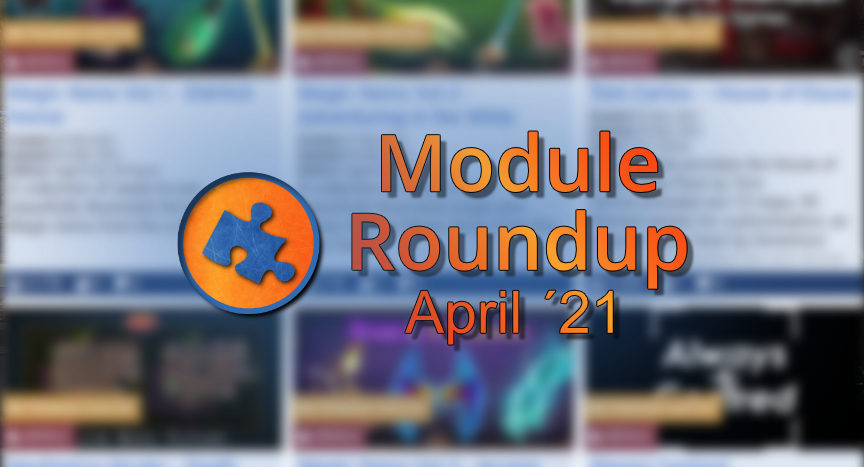

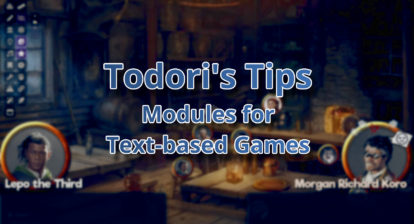
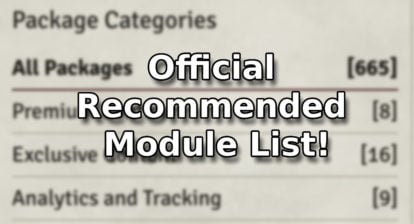
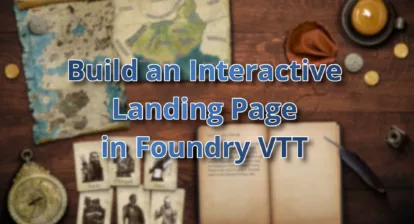


This month was packed! I’m sure the selection for selecting only 3 new modules was not easy.
Thanks brkwsk!
Wow that’s a lineup. So much cool stuff! The “big updates” section of these is amazing, I’d have completely missed the Token Magic update otherwise!