| Latest version | 1.9.9 |
|---|---|
| Minimum Core | 12 |
| Compatible Core | 12 |
| Last updated | 1 year ago |
| Created | 4 years ago |
| Authors | |
| Languages |
English |
| Systems | All systems |
| Project source | Project URL |
| Read-me | Readme URL |
| Changelog | Changelog URL |
Bring your scenes to life and add an element of danger. Danger Zone provides GMs the ability to easily invoke localized zone-defined effects within a scene, such as:
- A storm where the danger of being struck by lightning is a deadly possibility.
- A crumbling building where the collapsing ceiling can injure or trap occupants.
- A twisted field of magic with portals that blink in and out of existence.
- A blessed glade offering healing to those who walk through.
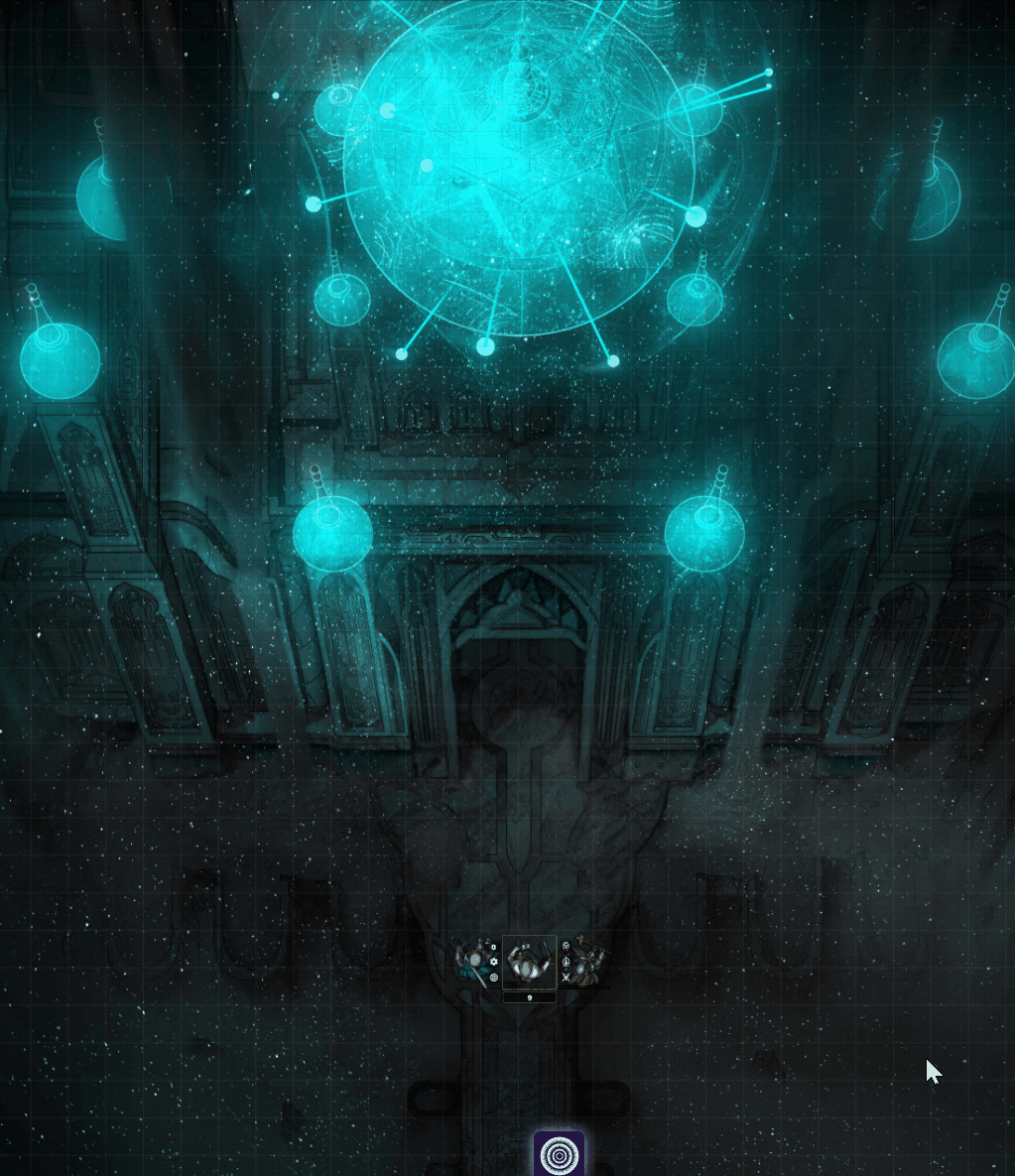
A zone is triggered by the token movement. Using Danger Zone, you can define a portion of the scene to be the zone (e.g. the area at the base of this cathedral) within which a danger (e.g the bolts of electricity) is invoked and tokens may be affected. Note that Danger Zone includes no video components and integrates with other free modules to expand functionality. In the above example, Danger Zone integrates with JB2A module for the lightning asset and Sequencer for playing the effect. Danger Zone pulls these together into a cohesive whole along with it's own token movement trigger and zone location and targeting functionality.
What's in the module
- A simple method for defining zones within a scene or globally across all scene within which dangers occur.
- Adds trigger buttons to the Foundry interface for manual zone triggering or the toggling on and off of zones with automated triggers.
- A triggering system that can be used to trigger zones based on game events, such as combat turn change or token movement.
- Integrated workflow that completes each part of a danger in sequence with the ability to define delays in order to refine timing between each effect.
- A token targeting component so that dangers can affect targeted tokens to do things like add an active effect or cause them to move on the canvas.
- Complex targeting within a zone's width, height and depth dimensions, for both square and hex grids.
- Easy to use forms for defining zones, triggers and dangers.
- Accessible API for accessing Danger Zone functionality from macro or another module.
- Expand functionality by installing other free Foundry modules - see the Module Integration section below.
What's not in the module
- !!!Does not include any video, image or audio components!!!
- Some danger parts are not included in the base Danger Zone module. When another module can do something well, such as summoning a token (Warpgate), shaking the screen canvas (Kandashi's Fluid Canvas), or teleporting tokens (Monk's Active Tiles) then Danger Zone will integrate with that module to provide those effects. When a module is installed that Danger Zone integrates with, the new features will automatically be made available to you within Danger Zone.
Getting Started
1. Create a Danger
Create a new danger. A 'Dangers' button is made available within the scenes area of the right side panel for this purpose.
The danger is the lava bubble that erupts from the lava field. It defines an effect that executes within a zone.
2. Add a Zone to a Scene
Create a zone. Zones are created on scenes by clicking on the 'Zones' button within the scene's configuration form header. During the zone creation process you will select and associate one danger to the zone. You will also define how the zone can be triggered. The danger within the zone when triggered can target a location within the zone either randomly or by user selection.
The zone is the lava field. From within the zone's boundary the dangers are generated.
3. Trigger Zone
Trigger the zone. Manually triggered zones can be triggered by clicking a button that is added by Danger Zone to the Foundry VTT interface for any active zones in the activated scene. Some triggers involve game events within the activated scene, such as changes in combat turns/rounds/initiative order or token movement. Finally, zones can be triggered by macros by using the Danger Zone API.
The trigger causes the lava bubble to erupt from the lava field.
Module Integration
Danger Zone integrates with a series of other Foundary modules in order to provide enhanced effects and token targeting. Module Integration is detailed in full on the linked github page.
Additional Documentation and Help
For additional documentation, see the linked github page below and the available Wiki at https://github.com/napolitanod/Danger-Zone/wiki



