| Latest version | 0.3.2 |
|---|---|
| Minimum Core | 9 |
| Compatible Core | 9 |
| Last updated | 3 years ago |
| Created | 3 years ago |
| Authors | |
| Languages |
English |
| Systems | All systems |
| Project source | Project URL |
| Report bugs | Bug tracker URL |
A collection of useful helper
Control Controller (v0.2.0)
Do you have a lot of modules? Are they cluttering up your controls and sidebar? Are some of them only relevant when you're GMing, and some of them only relevant when you're building maps? Don't you wish you could clean them up depending on what you're doing? Well wish no more! Introducing Control Controller!
With Control Controller, the Gamemaster will be given a toggle next to their player list name, either a d20 for "play" mode, or a quill for "edit" mode.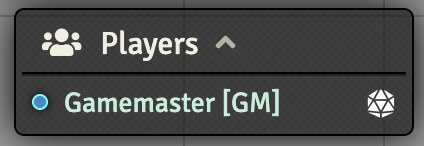

By clicking the icon, you'll switch between the modes. If you right click on an icon, you'll enter select mode to choose what controls and sidebar tabs you'd like to toggle on and off in that mode. Right-clicking on a control or sidebar tab while in select mode will toggle it on or off. Items toggled to be off will be highlighted. Right-click the mode icon again to exit select mode.
While Control Controller's current hiding interaction was inspired by control concealer, but it is an independent implementation.
Module Enhancers
- Tiered Difficulty Check - Macro for use with Monk's Active Tile Triggers and Monk's TokenBar. It allows you to request a roll from your players and then, instead of setting a single DC, you run the macro to check a range of DCs, and then take action based on the results. See README for full description.
- Stacked Conditions - Automatically apply a condition if another has been applied, for instance adding the
Incapacitatedcondition to a token that isUnconscious. Requires Combat Utility Belt and Dynamic Active Effects. Includes optional D&D 5e conditions for Combat Utility Belt, with active effects, set up to use this functionality. See README for full description. - Add Moulinette Sources - A macro for use with Moulinette. Configure additional sources for Moulinette to index, ensuring there aren't duplicates.
- ASE Detection (v0.3.2) - Macros for use with Advanced Spell Effects andTagger to toggle detection (good/evil, poison, disease, and magic) on and off for use with an ASE detect spell.




