| Latest version | 6.0.1 |
|---|---|
| Minimum Core | 11 |
| Compatible Core | 13.334 |
| File size | 0 B |
| Last updated | 1 month ago |
| Created | 4 years ago |
| Authors | |
| Languages |
Deutsch English French Italian Polish Portuguese Russian Spanish |
| Systems | All systems |
| Project source | Project URL |
A game system implementation for Blades in the Dark for Foundry Virtual Tabletop.
Usage
"Item" - all classes, crew types, upgrades, items, abilities, upgrades, etc.
- All bars can be adjusted by clicking on the box that you want to check. Clicking or right-clicking a checked box will uncheck it.
- To add items you can click a corresponding link or drag items from compendium/game to the sheet.
- All "class/crew" specific items are prefixed with first letters
- To enable Deep Cuts options, use the settings menu.
-
I don't want the "class/crew items" to be prepopulated, so the character sheet contains less "compendium" info.
-
To see the description of Class, Vice, Background, etc you can just click added item and see all the info in the popup.
-
When adding a new item you can hower a "question-circle" icon to see the item's description.
-
To add Custom abilities just add a new "Foundry Item" of the corresponding type and fill all the necessary info. Then drag it to the sheet or add via button on a sheet.
Classes:
- (C) Cutter
- (G) Ghost
- (H) Hound
- (Hu) Hull
- (Le) Leech
- (Lu) Lurk
- (Sl) Slide
- (Sp) Spider
- (V) Vampire
- (W) Whisper
Crew Types:
- (A) Assassins
- (B) Bravos
- (C) Cult
- (H) Hawkers
- (Sh) Shadows
- (Sm) Smugglers
Current Screenshots (v5.0.0)
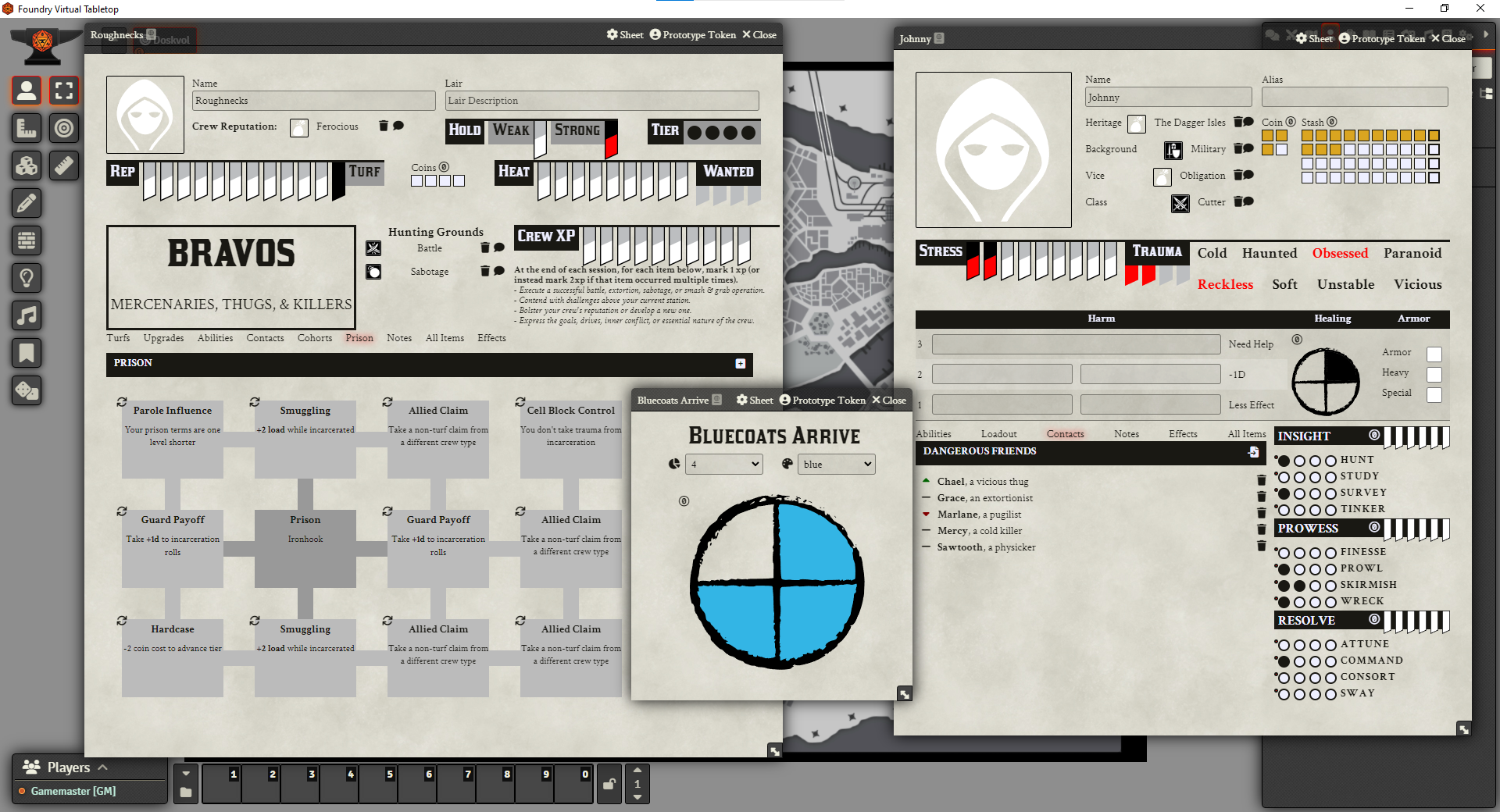

Rolls
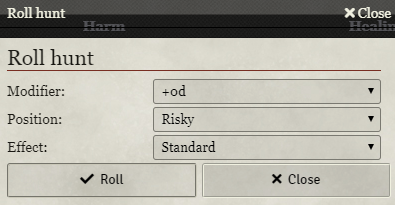
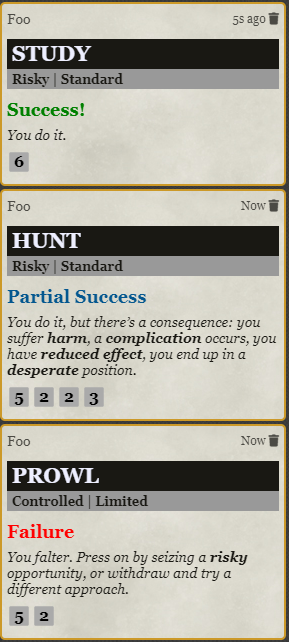
Clocks
Clocks are now here!
- To add clock go to Actors tab and create a new Actor of type "🕛 clock".
- To share it to other players just drag it to a scene.
Supported languages
- Russian (Русский)
- Spanish (Español)
- Polish (Język Polski)
- German (Deutsch)
- French (Français)
- Italian (Italiano)
Troubleshooting
- If you can't find the drag-n-dropped item, refer to "All Items" tab on each sheet
Credits and License
- This work is based on Blades in the Dark, product of One Seven Design, developed and authored by John Harper, and licensed for our use under the Creative Commons Attribution 3.0 Unported license.
- This game system was originally made and maintained by Megastruktur: https://github.com/megastruktur/foundryvtt-blades-in-the-dark
- Some assets were taken from here (thank you timdenee and joesinghaus): https://github.com/joesinghaus/Blades-in-the-Dark



