
| Latest version | 2.6.0 |
|---|---|
| Minimum Core | 9 |
| Compatible Core | 9 |
| Last updated | 2 years ago |
| Created | 2 years ago |
| Authors | |
| Languages |
English French (Français) German (Deutsch) Spanish (Español) |
| Systems | All systems |
| Dependencies |
Monk's Enhanced Journal |
| Project source | Project URL |
| Report bugs | Bug tracker URL |
| Read-me | Readme URL |
| Changelog | Changelog URL |
| License | License URL |
Arius Planeswalker's Stylish Journal for Monk's Enhanced Journal
Need to draw attention to important information in your journals? Panels have you covered, from informative to notes to warnings and bonuses.
Like the D&D style text? Fake it till you make it with D&D Text Styles you can apply to Headings and body text.
No more boring encounter pages. Liven it up with the Encounter Block, complete with Adversary listing!
Add some panache to your Magic Item listings and pull out the important stats and item links to a quickly accessible aside.
Have a description to read aloud and need a way to differentiate it on the page? Read Aloud block to the rescue!
Stop looking at those boring old pale pages. Add some vibrance and style to your journal entries today!
Usage
After enabling the module, everything is ready to go. I've tried to make it as easy as possible to use the new features.
The new Text Styles can be found under the Style dropdown at the left of the toolbar.
You can find the new Panels and Blocks under the Templates button.
Media
![]()
The new toolbar with added options

The options under the Format icon

The options under the Paragraph icon

The options under the Insert icon
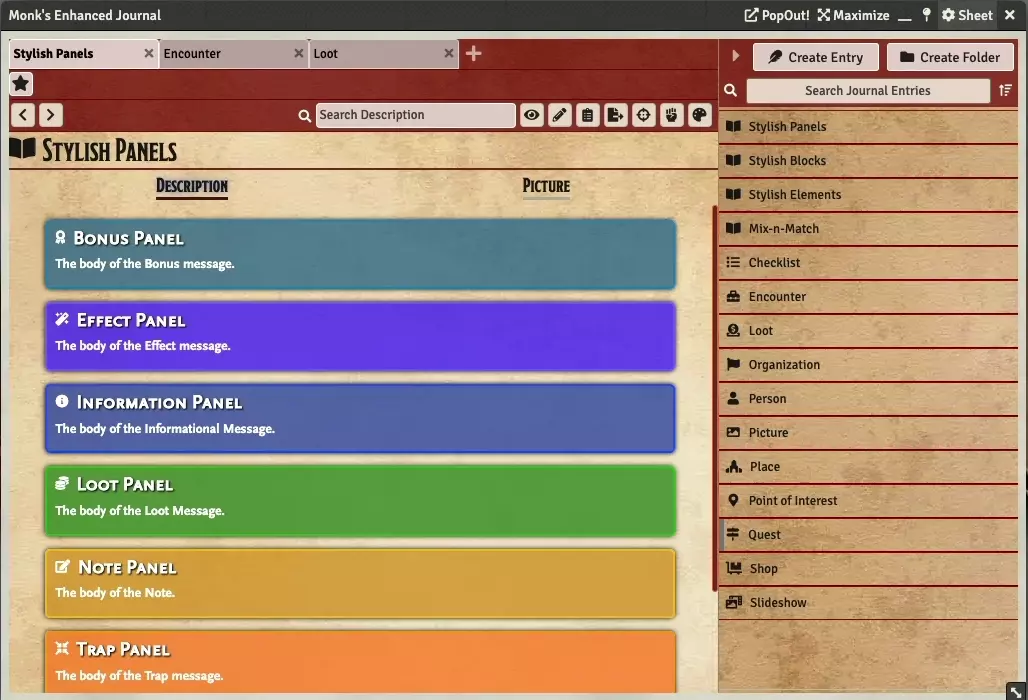
The available Color Themes
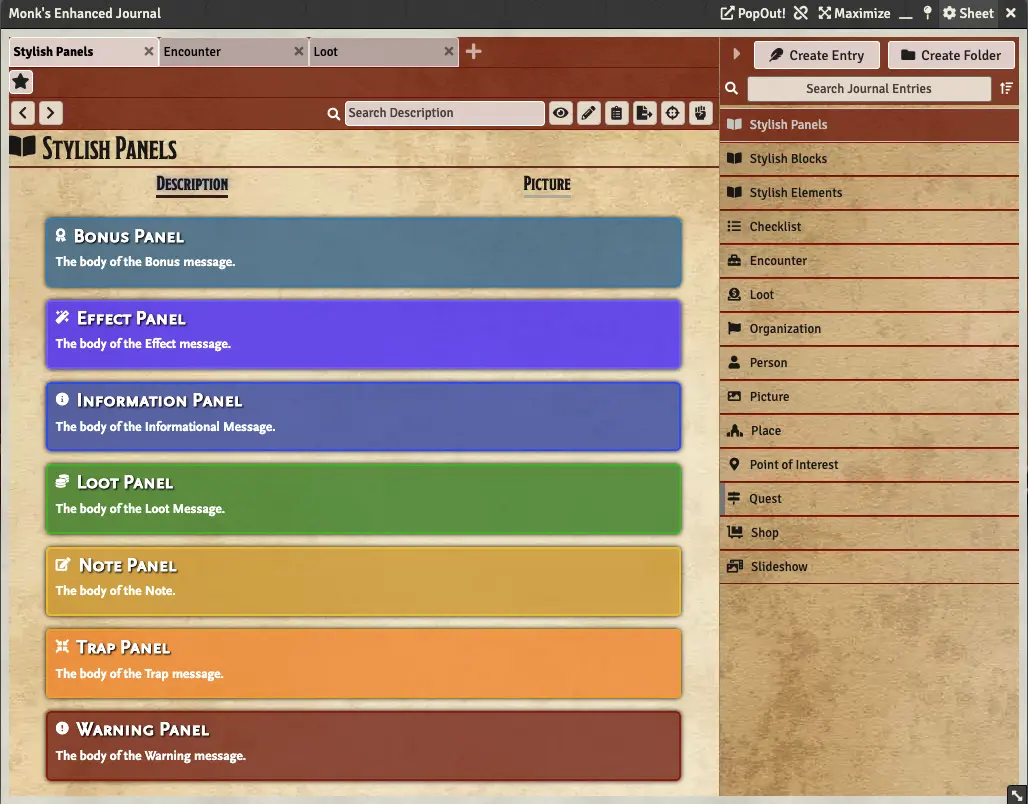
The available Panels
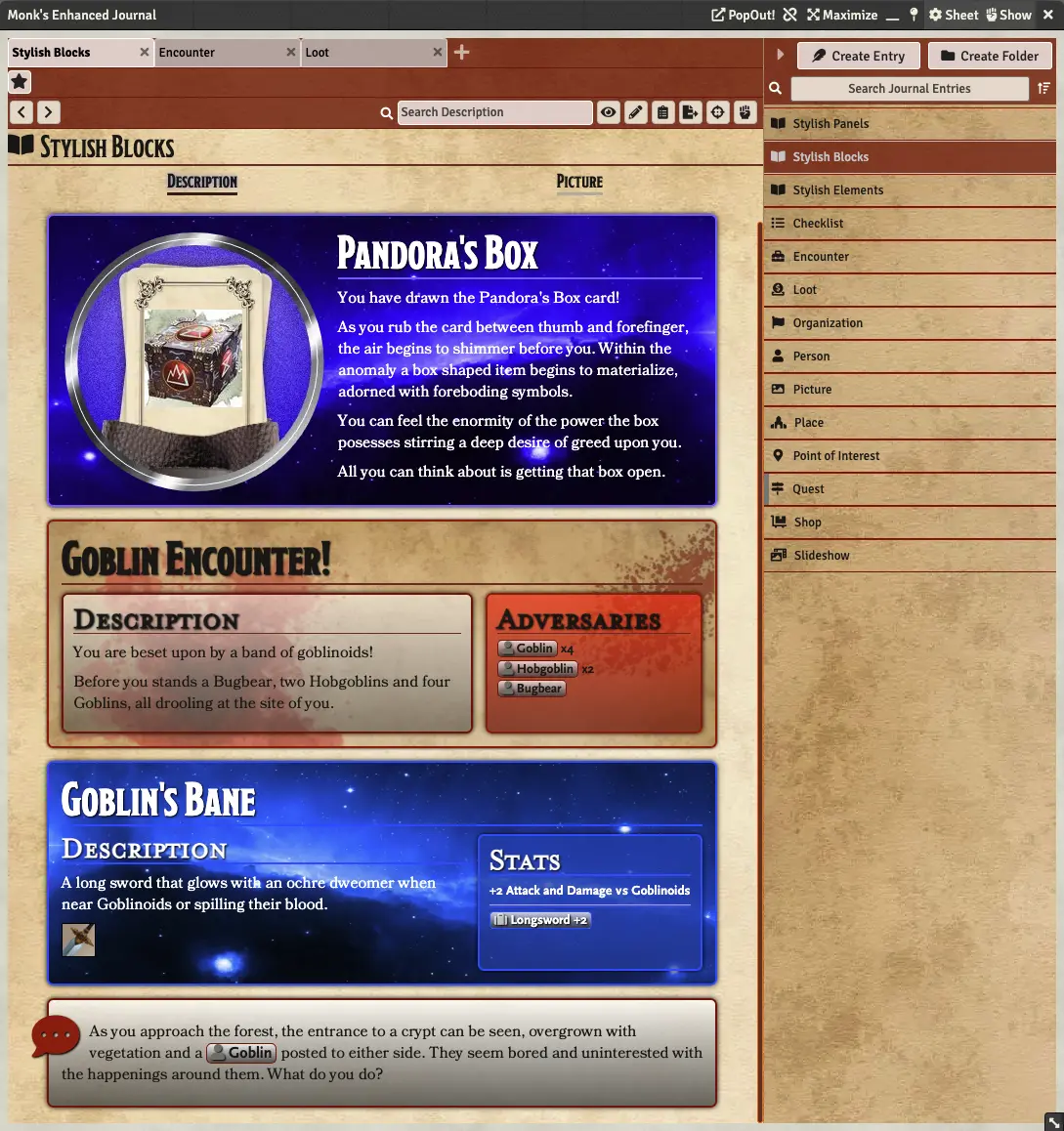
The available Blocks
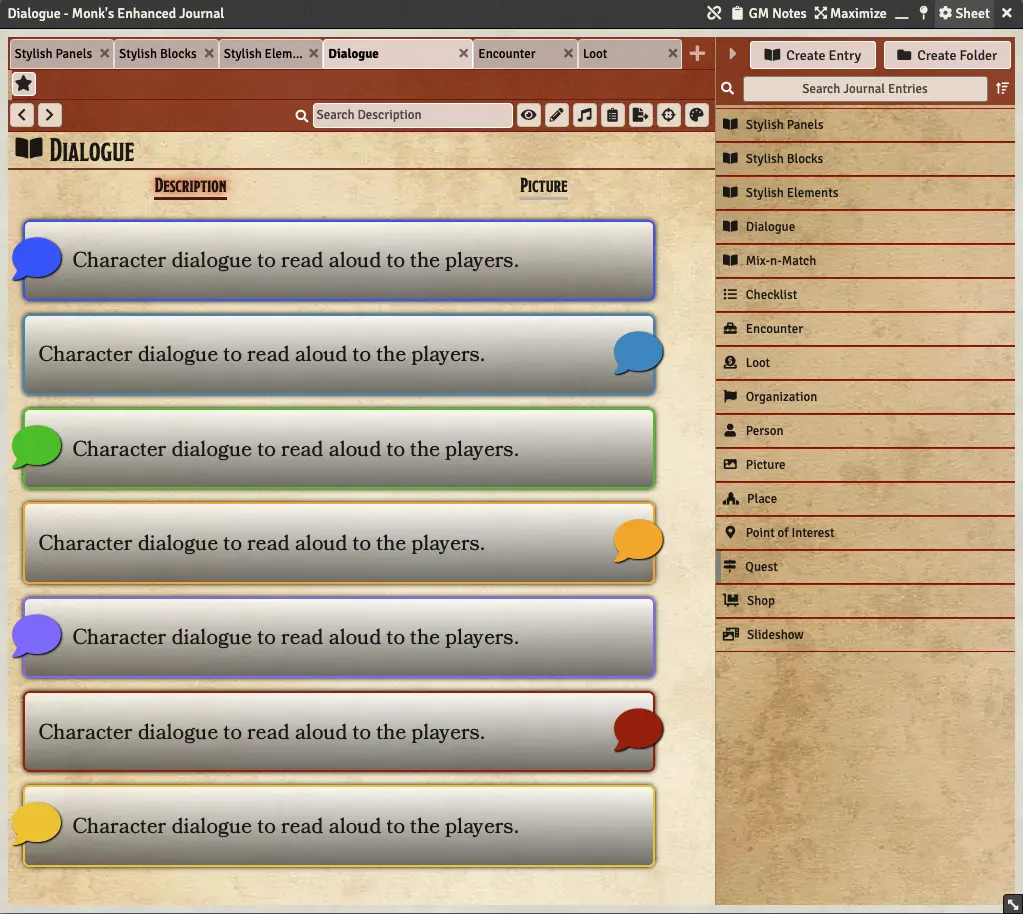
The available Dialogue Blocks
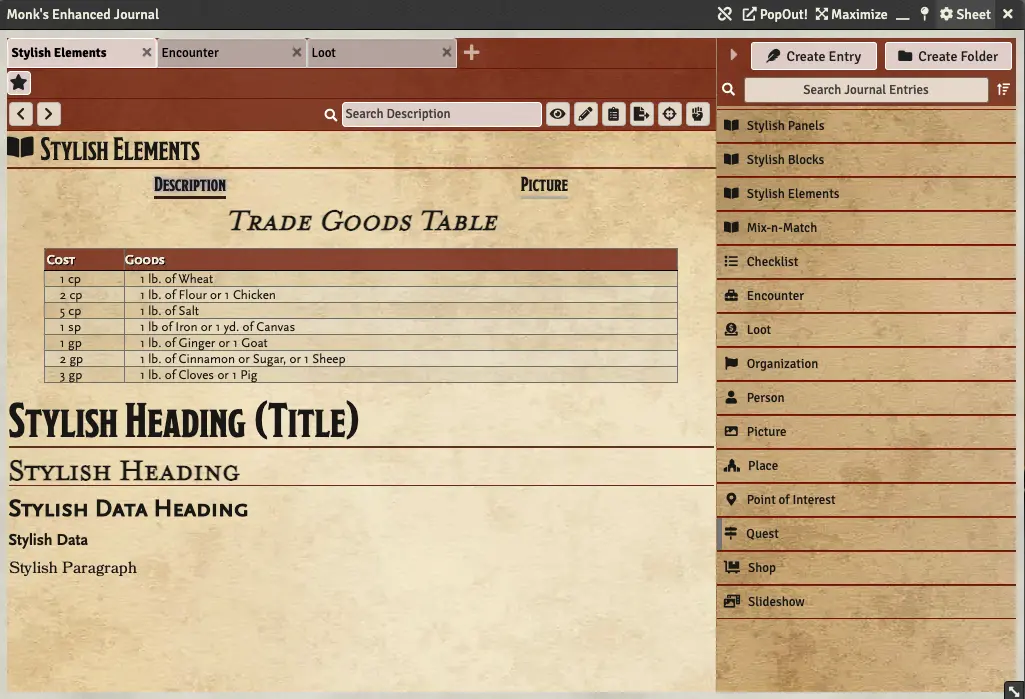
The available Element Styling

An example of the Encounter page type

An example of the Loot page type
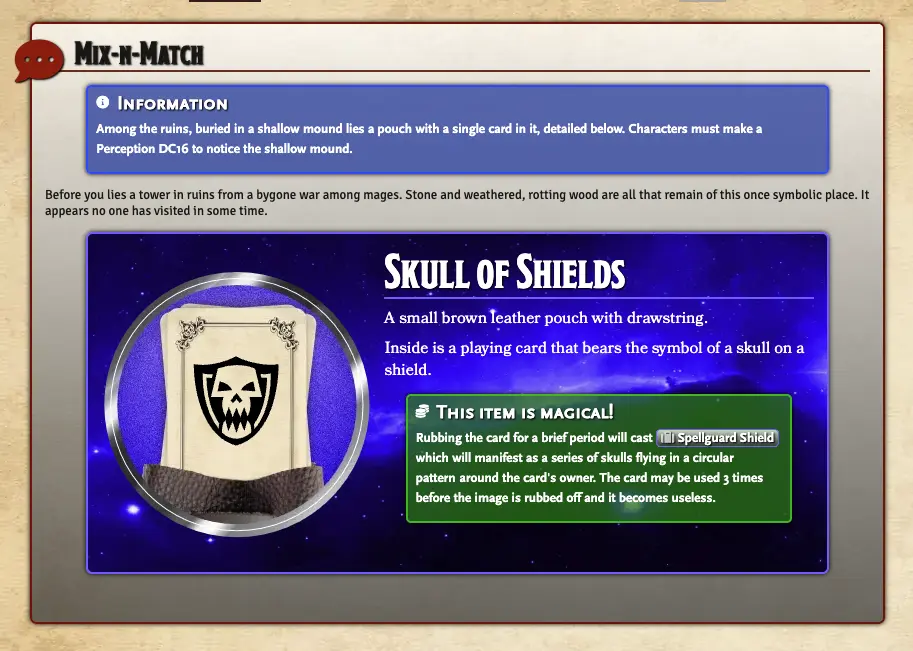
An example of Mix-n-Match elements
Conflicts
- Arius Planeswalker's Stylish Journal (You don't need it if you're using this. It's the same thing essentially.)
- MCE Config
- Custom Fonts
Credits
Border used on the cards from Ornament Vectors by Vecteezy
License
Copyright © 2022 DreamScape Visionery, LLC. All rights reserved.
This package is under an MIT license and the Foundry Virtual Tabletop Limited License Agreement for module development.
Bugs
You can submit bugs via Github Issues or on my Discord server or use the 🐛 Bug Report module to submit bugs in game.
Contact Me
Come hang out on my Discord server or click here to send me an email.





